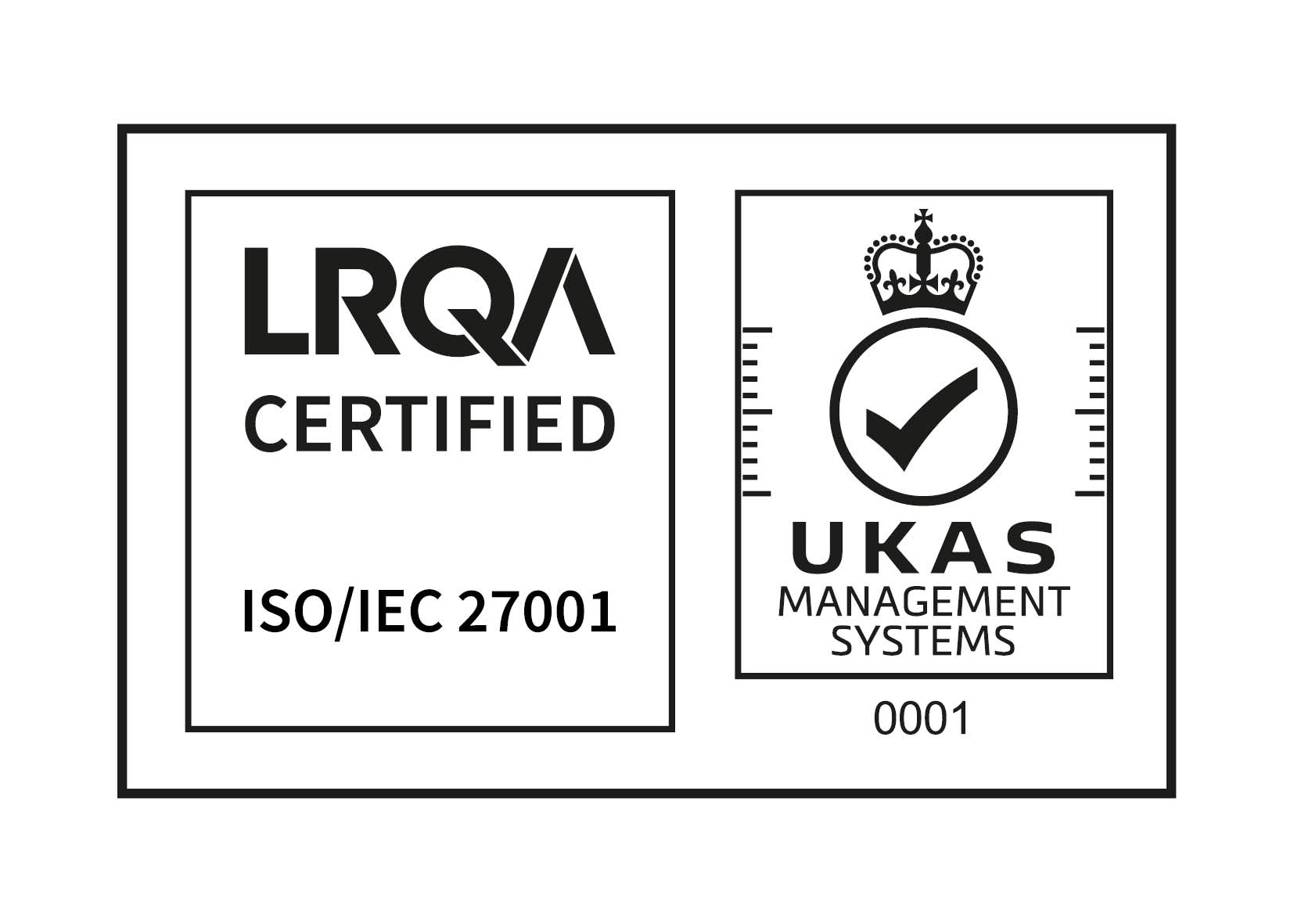With 2.41 billion active users, Facebook is the perfect place to reach your costumers, and video is the best way to do that.
Follow along with this free 5 step guide to making the perfect Facebook video ad to use as a handy how-to guide. Use it again and again to create effective video advertising campaigns that convert views to sales every single time and engage your target audience.
Step 1. How The Video Should Look
Creating high-quality Facebook videos isn’t always easy. It should contain necessary elements, and each component of the video has a specific job to do. Understanding each of these elements goes a long way in attracting and converting your potential customers.
To make a compelling Facebook video, it should meet the following guidelines.
Video Length
Generally, Facebook recommends that the length of a Facebook video be 15 seconds or shorter.
Simply put, people are more likely to watch shorter videos than longer videos. By creating shorter videos, you are more likely to achieve your marketing objective.
However, since Facebook videos vary depending on placements, here are some of the recommended lengths for each type:
- For in-stream video ads – In-stream videos are video ads you see before or during another piece of video content. Recommended length of in-stream videos is between 5 and 15 seconds, although Facebook allows you to go up to 31 seconds.
- For stand-alone video ads – These are the video ads you see in the News Feed. It should follow the general rule of using 15 seconds or shorter for its length.
Additionally, users watch 62% of videos on mobile devices compared to on a computer.
Use short videos to send a quick and compelling message to your viewers, as mobile users are even more apt to skip over longer videos due to things happening around them or cost issues with data.
Products & Services
It’s time to show off your brand, products, and services through a video. You can tell your brand story or show unique product features in many exciting ways. In showcasing products and services, you can decide on a style that you think you can pull off effectively.
Here are some quick ideas to get you started:
• A simple concept of images stitched together
• Short, looping video
• Demonstration video
• Scrolling screen capture for long product lists
• Review video
Build Trust
For this part of your video, quickly tell your viewers why your products and services are superior to your competitors.
You can also highlight what’s unique to you or your brand. There are many ways to incorporate this in your short video.
One way is showcasing user-generated content (UGC). 90% of buyers say that UGC directly affects their buying decisions.
You can showcase your UGC by adding snippets of your business
reviews as text overlay. Alternatively, you can place them in the video description.

Call To Action
Don’t forget to add a call to action (CTA) in your outro.
Just convey a simple message to make people take action, such as learning more about your products, buying specific products, or visiting your website.
The CTA is very critical because this part closes the deal and prompts the viewer to do something you want. The CTA serves as the virtual handshake with your viewers.
Closing Logo
The video should finish as it started, with your company logo, so that if a user views the video more than once the video will loop seamlessly.
It keeps your brands at the forefront of your viewers’ minds. And hopefully, it encourages them to take the next step.
Step 2. Sound
Unlike Instagram, where the platform features videos with sound, Facebook is a platform that works better for muted videos.
According to Facebook, 80% of viewers had an adverse reaction to videos autoplayed with sound.
So, Facebook offered the option to turn the sound off on videos. Most videos now are played without sound
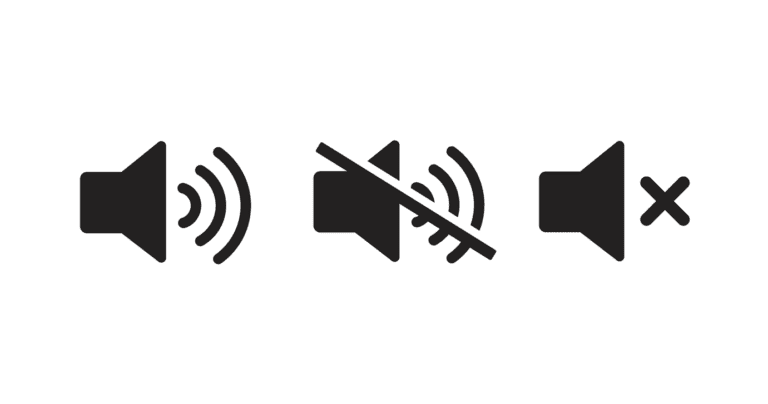
That’s why you need to get your message across in your videos using visuals alone.
There are several ways you can pull off a compelling video without sound.
An example is adding animated text to convey the message to your Facebook video.
A survey shows that people tend to watch videos with captions 12% longer than those without.
Step 3. Video Format
Optimizing a Facebook video can be challenging because there are many ways you can deliver a video to your viewers. For example, when you run a video ad, it could be placed in different locations and formats, such as in a mobile newsfeed, someone’s inbox on Messenger, or in the sidebar of Facebook’s desktop version. That’s why you need to be familiarized with Facebook video varieties to choose a delivery format that suits your campaign needs.
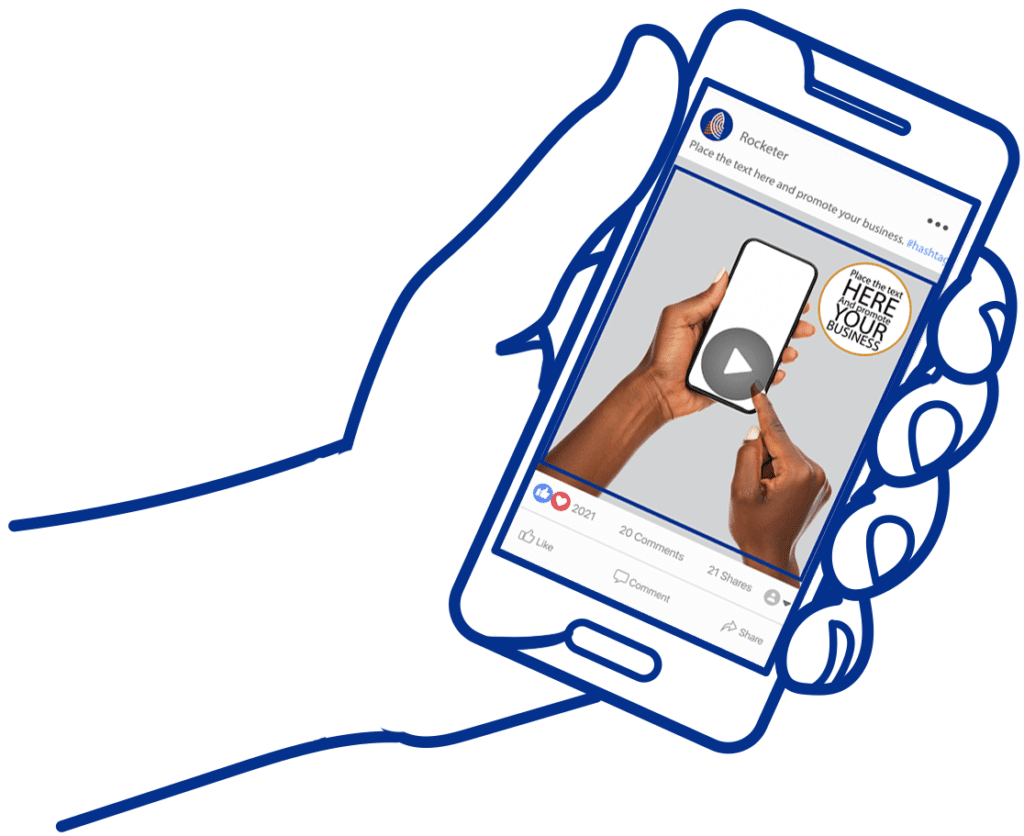
Regular Facebook Newsfeed Video Ads
The recommended format for these types of ads is to use a minimum width of 120 pixels with an aspect ratio of 16:9 and 9:16 for horizontal and full portrait, respectively. For best results, upload the highest available resolution of the video in .MP4 or .MOV formats.
In-Stream Video Ads
The recommended aspect ratio for all in-stream videos ads is 16:9. For this format, upload the highest resolution source available without pillar boxing. Use .MP4 and .MOV formats with a maximum frame rate of 30 fps and a maximum length of 15 seconds.
Messenger Video Ads
If you’re uploading messenger video ads, the recommended aspect ratios are 16:9 and 1.91:1, with a minimum width of 500 pixels.
The video can be up to 4 GB in size and 15 seconds in length with a maximum frame rate of 30 fps.
Facebook Carousel Video Ads
The Facebook Carousel allows you to showcase videos and up to ten images in one ad without the need to go to an external link.
The recommended aspect ratio for these ads is 1:1 with dimensions of at least 1080 by 1080 pixels. It’s best not to include more than 20% text in your images to ensure enhanced delivery.
Step 4. Video Objective
When creating Facebook campaigns, there are several campaign objectives or styles you need to consider. For example, one of the campaign objectives for Facebook video marketing is to choose an objective that will provide more video views.
However, it’s not the only objective you can use for your video ad campaign. To help you with video marketing, here are some of the styles which can be the focus of your campaigns.
Remember that each of these styles is compatible with Facebook videos. However, it’s critical to select which one suits your goals best. Once you’ve chosen which style to use, the Facebook algorithm reviews your objective and then matches your goal with other key performance indicators (KPIs), such as:
When creating Facebook campaigns, there are many campaign objectives or styles you need to consider. For example, one of the campaign objectives for Facebook video marketing is to select an objective that will provide more video views.
However, it’s not the only objective you can use for your video ad campaign. To help you with video marketing, here are some of the styles which can be the focus of your campaigns.
Remember that each of these styles is compatible with Facebook videos. However, it’s critical to select which one suits your goals best. Once you’ve chosen which style to use, the Facebook algorithm reviews your objective and then matches your goal with other key performance indicators (KPIs), such as:
Brand Awareness & Direct Selling
Aside from expanding your reach, you can also find delivery opportunities that drive traffic and engagement.
These mid-brand campaigns will still showcase your brand styling, but they will also help to drive and boost your sales by incorporating Facebook best practices for selling.
Pure Direct Selling
If your objective is direct selling, you can use Facebook videos to target and deliver your ads to motivated buyers. These ads are best for advertising products (without a critical focus on brand awareness), and they will drive conversions and boost sales.
Remember that each of these styles is compatible with Facebook videos. However, it’s critical to select which one suits your goals best. Once you’ve chosen which style to use, the Facebook algorithm reviews your objective and then matches your goal with other key performance indicators (KPIs), such as:

Brand Awareness
• Impressions
• Number of Clicks
• Reach

Awareness & Selling
• Number of Clicks
• Number of Views
• Engagement
• Messages
• Lead Generation
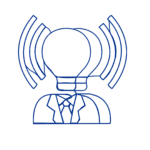
Direct Selling
• Conversions
• Site or Store Visits
• Sales
It’s necessary to plan and understand these metrics because they can help with your marketing campaign performance.
Step 5. Test Your Video
Like any ad campaign, you need to test your videos to learn how to optimize your campaigns from the test results.
Once you’ve established a benchmark video ad, you can test ads against this benchmark. Or, you can test and compare the three video ad styles side-by-side and examine the results to see which ad style delivers the more effective campaign.
Marketing strategies like a split test or A/B test allow you to test elements of marketing campaigns against each other to see which type of video ad works best for your objective.
Some Honorary Mentions
If you’re still looking for extra tips and tricks to optimize your Facebook video ad’s performance, we’ve included a few helpful points that you can consider when getting started with social media video advertising.
Utilize CPM Bidding to Ensure Autoplay
Autoplay is a feature that plays your video advertisement as soon as it appears on a user’s screen.
Some advertisers might be hesitant to use autoplay, but in the distracting Facebook ecosystem, if you want to use tactics that hook your readers fast, autoplay can potentially aid you in that endeavor.
In order for your Facebook video ad to be eligible for the autoplay option, you’ll need to bid on cost-per-impression (CPM) instead of the cost-per-click (CPC).
The CPM model works a bit differently because the advertiser is responsible for paying every time their ad appears on a user’s screen, regardless of whether they click on the ad or not.
Don’t Neglect Mobile Viewers
In a recent report, Statista found that 98 percent of active Facebook users primarily accessed their accounts via their smartphones.
This delivery system can work in your favor, since square videos take up 78% more real estate in a viewer’s News Feed on a mobile device than a desktop computer.
Square videos have outperformed landscape videos on mobile devices exponentially over the past eight years.
Video consumption on mobile has increased 233% since 2013, and more than half of video views take place on mobile. When it comes to Facebook, Twitter, Instagram, and Reddit, square videos have no black borders, making them more aesthetically pleasing for the viewer.
More people are watching videos on their mobile phones every day, and each device requires different ratio settings for optimal viewing.
Do not forget about text settings, and ensure it is large enough to read, even on a small mobile screen.
You can take advantage of your exposure on mobile phones by creating vertical and square videos with the proper ratios that will ensure your Facebook video ad takes up as much of the screen as possible to attract the most attention possible.
Benefits of Running Facebook Video Ads
If you want to make sure that your ads are memorable and effective, video advertising is the way to go. As Facebook is one of the most popular social media sites available for you to advertise on, it’s a no-brainer to utilize this channel to grow your sales numbers.
Your customer base loves video content, and Facebook is aware of this, so they prioritize videos, including advertisements, which means you’re guaranteed to get your products and services in front of the people who are most likely to buy them.
Using video ads helps you stay connected with your current customers, but also entices new customers to spend their hard-earned money with you. With Facebook video advertising, you can pinpoint exactly what users you want to target and get your video on their news feed, so you can grow your sales.
Respect Other Individual’s Copyrights, Trademarks, and Other Legal Rights to Content
You have a legal obligation to respect copyrights, trademarks, and other digital or intellectual property ownership. Often, you can mention these items with proper notation to the originating party when you get permission.
That does mean you should always contact the original owner before mentioning or using their trademark in your video.
With these objectives in mind, you’re ready to take the steps needed to make a successful Facebook video ad. Read on below to find out how easy making a quality Facebook video ad can be.
Video Formats To Avoid
You want to ensure that the majority of your video is precisely that—although including a couple of photos won’t hurt your audience’s attention. As a general guideline, you do not want to use these formats:
• Image Slideshows
• Text Montages
• Looping Video